Based on your subject you will have different content and learning outcomes to choose from.
Choosing how you want the content presented is should be based on a few key questions. This image give you the three base questions that will help a teacher determine how they want to present the information.
(Image obtained from: http://www.crlt.umich.edu/gsis/p2_5)
Another question that should be considered is accessibility to supplies, technology, and resources. It is important to be able to practice with the authoring tool and also be aware of which tools will work for you but which ones are free or not. Finding out what accessiblity you have through your school or county for certain tools that are not free could broaden the number of tools you can use. This is also important information to have because a lot of these tools are only paid for based on a need basis so if they are not being used the county or school may not continue to fund the tool.
Another thing to be aware of when choosing what tool to use for you learning object is, OBVIOUSLY, the level of your students and what you can do to get them from Point A to Point B.

(Image obtained from: http://www.articulate.com/rapid-elearning/a-roadmap-for-building-an-e-learning-course/)
Knowing where your students are and where they need to be is crucial for a successful learning object.
There are a multitude of authoring tools that can be used based on this analysis and you can have both static and interactive learning objects based on these tools. The image below gives you an idea of how static and dynamic learning objects can be used.
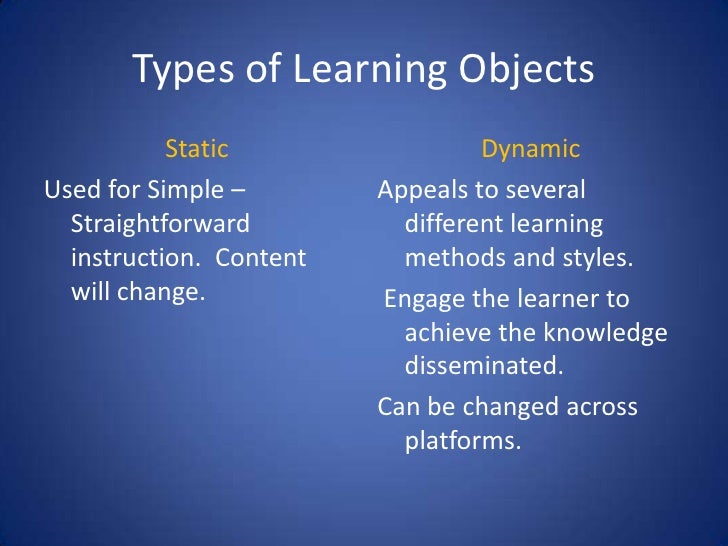
(Image obtained form: http://www.slideshare.net/aligreen2010/learning-object-presentation-3-31-10)
There are numerous ways to introduce a learning outcome to your students that do not include technology and technology should be used as a tool/resource not as the only means. In order to decide whether to use these learning objects it is important to understand the benefit of doing so. This information will help you to decide whether the learning object is the best way to deliver the learning objective. Here is the link to a website that describes, in detail, the benefits and uses of learning objects and the relevance of using them in a learning environment.
http://www.grayharriman.com/learning_objects.htm
