During the process of creating my Digital Toolbox I am finding that I am able to really challenge myself to think about the tools I was finding and how they helped me in the classroom.
Having a place or Toolbox in which I can place these items and organize them based on uses in the classroom makes the process of digesting the endless amount of information online so much easier.
I chose Pinterest as my Toolbox base because it was most familiar but I have learned of so many other cool ways to organize the information I find while expanding my learning network.
Here is an excellent blog with resources for content aggregation online:
http://blogs.unimelb.edu.au/23researchthings/2014/07/14/thing-15-tools-for-social-media-curation-and-content-aggregation/
I have really enjoyed creating my Toolbox and look forward to adding even more fun and useful tools as my students demand!! :))
A Whole Lot of Learnin'
Tuesday, December 9, 2014
Sunday, November 23, 2014
Digital Portfolios
Having a portfolio, of any form, for each student in a classroom is extremely important. Portfolios are a way to guide students, with teacher guidance, to link academic learning
with future planning and goal setting. Through the portfolio process, students
develop the self-awareness, goal-setting, and decision-making skills essential
for lifelong self-determination and achievement.
Here is a video of business men discussing the importance of a portfolio for their careers:
http://youtu.be/YmvsEvsz_j0
This video does an excellent job at showing how relevant a portfolio is for student growth in the classroom and self-reflection. Here are some points that the professionals in the video touch on to explain why portfolios are helpful:
- examine
a broad range of their own work collected over time
- analyze
and assess their own progress
- plan
and manage their time to complete the work
- integrate
diverse experiences in and out of the classroom
- make decisions about future goals based on evidence and criteria
These points can be utilized and in some cases, enhanced through an online eportfolio. When this information is in an online environment it is more easily accessible by student, teacher, parent/guardian, administrator, etc. and is very unlikely to be misplaced or lost.
This is an excellent website that goes into depth about the benefits of an eportfolio and uses helpful visuals and charts to explain:
http://www.academia.edu/1039941/The_Electronic_Portfolio_A_Benefit_to_Quality_Learning_and_Higher_Education
Tuesday, November 11, 2014
Interaction For Community Building
There has been extensive research on interaction between learner-teacher and learner-learner in building an online classroom community. Most of this research has been focused on the higher education online classroom community. Most of this research presents findings that does not show a correlation between student interaction and student performance.
You will have students with different needs and learning styles in an online classroom environment and those needs and learning styles will affect how the student interacts within the classroom community. It is important to construct a welcoming learning environment for all of your students and make them feel comfortable communicating with you and each other.
Promoting interaction and carefully planning for the flow of info by using technology, equipment, and synchronous activities to enhance learning are crucial for community building (MERLOT journal of online learning and teaching). Here is an image that gives you an idea of what things to consider when creating and planning for this enhanced learning.

(http://www.crlt.umich.edu/teaching-technology/getting-started)
Based on the research I mentioned previously in this blog there are many different resources detailing options for technology, equipment, and activities for cultivating and enhancing learning within the online classroom community. One of the best ways to access this information is by getting involved in your own online "educator" classroom community. This can be done through blogs, twitter, facebook or any other form of social media.
Here is a link to an online community of educators called edWeb: http://home.edweb.net/.
Within this online community teachers have access to other educators through blogs, webinars, news, research, and reports. It is important to understand how to interact within an online classroom community to be able to develop one yourself.
You will have students with different needs and learning styles in an online classroom environment and those needs and learning styles will affect how the student interacts within the classroom community. It is important to construct a welcoming learning environment for all of your students and make them feel comfortable communicating with you and each other.
Promoting interaction and carefully planning for the flow of info by using technology, equipment, and synchronous activities to enhance learning are crucial for community building (MERLOT journal of online learning and teaching). Here is an image that gives you an idea of what things to consider when creating and planning for this enhanced learning.

(http://www.crlt.umich.edu/teaching-technology/getting-started)
Based on the research I mentioned previously in this blog there are many different resources detailing options for technology, equipment, and activities for cultivating and enhancing learning within the online classroom community. One of the best ways to access this information is by getting involved in your own online "educator" classroom community. This can be done through blogs, twitter, facebook or any other form of social media.
Here is a link to an online community of educators called edWeb: http://home.edweb.net/.
Within this online community teachers have access to other educators through blogs, webinars, news, research, and reports. It is important to understand how to interact within an online classroom community to be able to develop one yourself.
Thursday, October 30, 2014
Learning Objects and Authoring Tools
When designing a learning object a teacher must have a few things in mind. A specific learning outcome to use, how they would like the outcome to be presented, and does the authoring tool best fit the way you want the content to be presented.
Based on your subject you will have different content and learning outcomes to choose from.
Choosing how you want the content presented is should be based on a few key questions. This image give you the three base questions that will help a teacher determine how they want to present the information.

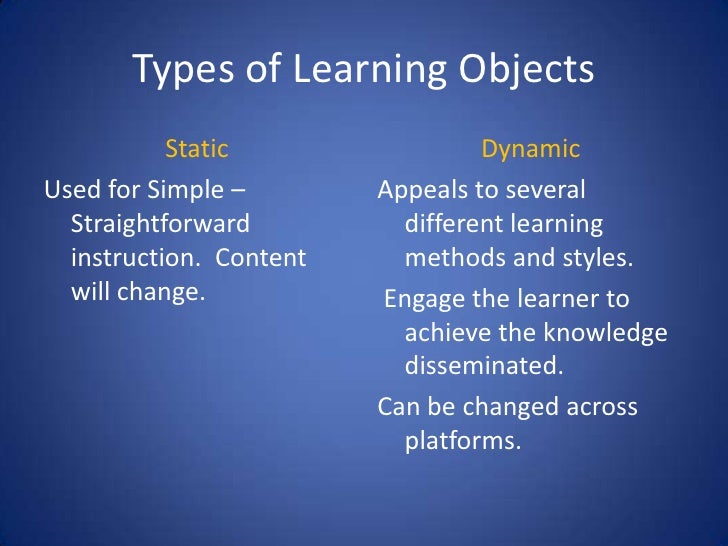
Based on your subject you will have different content and learning outcomes to choose from.
Choosing how you want the content presented is should be based on a few key questions. This image give you the three base questions that will help a teacher determine how they want to present the information.
(Image obtained from: http://www.crlt.umich.edu/gsis/p2_5)
Another question that should be considered is accessibility to supplies, technology, and resources. It is important to be able to practice with the authoring tool and also be aware of which tools will work for you but which ones are free or not. Finding out what accessiblity you have through your school or county for certain tools that are not free could broaden the number of tools you can use. This is also important information to have because a lot of these tools are only paid for based on a need basis so if they are not being used the county or school may not continue to fund the tool.
Another thing to be aware of when choosing what tool to use for you learning object is, OBVIOUSLY, the level of your students and what you can do to get them from Point A to Point B.

(Image obtained from: http://www.articulate.com/rapid-elearning/a-roadmap-for-building-an-e-learning-course/)
Knowing where your students are and where they need to be is crucial for a successful learning object.
There are a multitude of authoring tools that can be used based on this analysis and you can have both static and interactive learning objects based on these tools. The image below gives you an idea of how static and dynamic learning objects can be used.
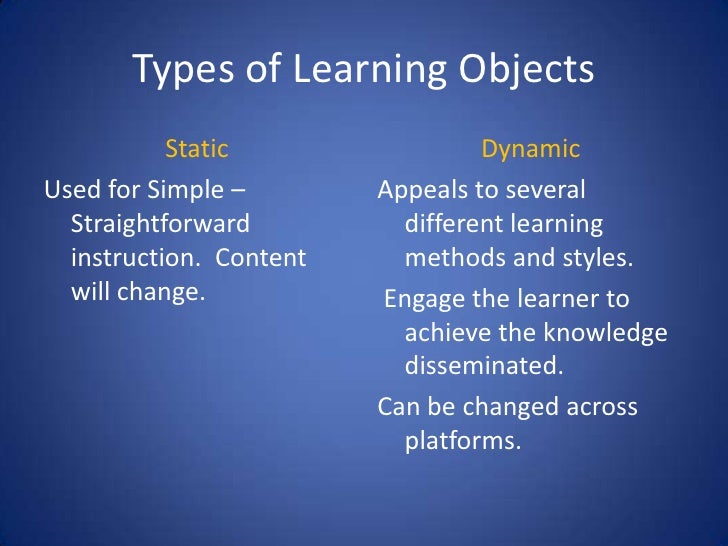
(Image obtained form: http://www.slideshare.net/aligreen2010/learning-object-presentation-3-31-10)
There are numerous ways to introduce a learning outcome to your students that do not include technology and technology should be used as a tool/resource not as the only means. In order to decide whether to use these learning objects it is important to understand the benefit of doing so. This information will help you to decide whether the learning object is the best way to deliver the learning objective. Here is the link to a website that describes, in detail, the benefits and uses of learning objects and the relevance of using them in a learning environment.
http://www.grayharriman.com/learning_objects.htm
Sunday, October 19, 2014
Digital Storytelling
Teaching at any grade level it is important to let your
student's express themselves and their voices heard.
As an English teacher I have quite a few different routes
for this task and one of those being digital storytelling.
Here is a youtube video on the seven elements of digital
storytelling:
Having a degree in elementary education and now a teaching
certificate for high school English I am aware of the Common Core State
Standards which expect that children across the grades can write for three
specific purposes:
1.
Opinion pieces that persuade a reader and make
an argument
2.
Informative writing that explains an idea and
relays information
3.
Narrative stories of real or imagined events.
And from kindergarten through 12th grade, students are
expected to share their writing through technology. Digital storytelling is an
excellent way for the students to reach these standards, express themselves and
utilize the use of technology.
Here is a link to a blog that has some examples of digital
storytelling and some helpful pointers:
The use of technology should be the last step of the
creating process for students. They should have already drafted, revised, and
edited their personal narrative, or their group has already come together to
plan a presentation of their argument for an opinion piece of writing before
they produce their digital story! This is very important because they may miss
key points to the standards and lesson if they are thrown straight into the digital/technological
part of the assignment.
I really like the use of a graphic organizer like a
storyboard to have students plan what they want to appear on each page of
their digital story.
Here is a link with some graphic organizers:
If students are working in pairs or a small group sharing
one device, you'll want to make sure they have a plan for who will record the
narration for each page or have specific roles designated for each student.
Giving specific jobs for group work is helpful for both the students and the
teacher in understanding what is being learned and also to make sure everyone
is active in the task.
When the digital story is complete students can then publish
their creation by simply copying the link and posting it on any form of social
media for the class, school, or world to see!!
Sunday, September 28, 2014
Building, Sustaining, & Cultivating a Learning Network
Entering the technological world has not been on the top of my list of things to do. I have avoided it with a passion in fact and felt strongly about the importance of that for self preservation. It was until I took a technologies class in graduate school that I began to realize the importance of technology in helping me reach my professional goals as an educator.
I have had a Facebook and Pinterest board for a while now but knew only the basics of both of those forms of social media. For this class I was asked to create a Twitter and Google+ accounts to expand my "Learning Network". Up until this point I had not included much into my learning network other than my immediate fellow classmates, teachers and educators. I now have the potential to connect with almost anything and everyone through the newly cultivated "Online Learning Network".
Here is the first shot of my first encounter with Twitter and the oh so intriguing Hashtag.
Twitter was so welcoming!! A whole new world to adventure and draw information from! Through my Twitter account I found that I was now able to connect with fellow educators in a quick and simple manner. This manner is focused on my interests.
I have had a Facebook and Pinterest board for a while now but knew only the basics of both of those forms of social media. For this class I was asked to create a Twitter and Google+ accounts to expand my "Learning Network". Up until this point I had not included much into my learning network other than my immediate fellow classmates, teachers and educators. I now have the potential to connect with almost anything and everyone through the newly cultivated "Online Learning Network".
Here is the first shot of my first encounter with Twitter and the oh so intriguing Hashtag.
From there I was able to connect with people who have the same interests and the comments, questions, and information pertaining to each.
This connection can open up so many new ideas and options for my classroom. I plan to use it to gather information for my toolbox and use it to broaden my learning network.
The most important thing that I have realized, however, is the importance of this knowledge for my students. In the year 2014, technology is a part of how we live. In order to have it used properly and effectively we must teach our students how to do so. It is extremely important that educators understand that and use this tool appropriately in the classroom. I will continue to test out what I can do with the new technology I have found and encourage discussions about this information with my fellow teachers and educators. I have learned that when trying to learn something new it is easier for me to learn it when I am teaching it so someone else. I plan to show my friends and family members what I have learned and answer any questions they may have.
Monday, September 8, 2014
ISTE Standards
The teacher that comes to mind for me is Mr. Brooks and I
had him for an sociology online class with a local community college in high
school. He made a decent use of the technology we had to work with and despite
the lack of technological knowledge of his students he was able to present the
content efficiently. The standards I graded him lowest on were 3 and 5 because
his instruction was very much teacher focused. The fact that he was teaching to
high school students from a community college made him seem disconnected and he
didn’t work hard to create a community environment. He was more focused on
presenting the knowledge at hand.
1. Facilitate
and inspire student learning and creativity (4 out of 5)
Mr. Brooks did a good job of advancing student learning. I could tell that he knew a lot about sociology and he was able to relate it to real world issues and issues that we were facing as high school students. His excitement about the content got us excited.
2. Design
and develop digital age learning experiences and assessment (4 out of 5)
We had a textbook for this class as well as the online resources. He would communicate with us through video as well as through the blackboard program. We would also watch videos and movies that were relevant to the content. We had our tests online but they were given in different forms which was good for the different learners.
3. Model
digital age work and learning (2 out of 5)
He was very teacher focused with his teaching so I scored him low in this category. He did not explain the different things he was doing with technology and solely focused on the content.
4. Promote
and model digital citizenship and responsibility (4 out of 5)
Mr. Brooks was very clear, from the first class, about his stance on copyrighting and plagiarism. We spent an entire class on the topic. He wanted to make sure that we understood the severity. He also stressed the importance of digital etiquette and responsible social interactions related to technology. The class being sociology he was able to incorporate those things into the content.
5. Engage
in professional growth and leadership (2 out of 5)
He did not do much if any of what is involved in this standard.
Subscribe to:
Comments (Atom)





